![]()
A lightweight music player using the FMOD/FMOD Ex sound library.
Format supported for playback are:
 |
 |
|
Player |
Player minimized |
and on mac (some display problems (scrollbar) and positioning):
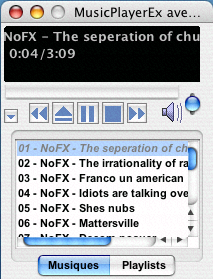 |
 |
|
Player |
Player minimized |

Spectrum
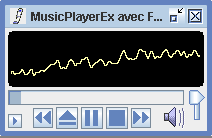
Oscilloscope
Player icon and menu on the tray icon:
|
|
|
|
This player is available in english, french, german
(by Andreas Jakob,
http://www.s-jakob.de/), hungarian (by
Denes Vago,
http://electrochat.hu/), greek (emathana), polish (), spanish (Herr. Xiryum) and swedish (RaptorXZ / Raptor).
For more languages, translate this text file
into your langage
and submit me the translation
by
mail. It's
easy and no coding is requiered. If you encounter any problems, just
ask me questions.
![]()
This feature is only available for Windows user, it
will not be supported for other platforms.
To associate music file to MusicPlayerEx, use 'MusicPlayerEx.reg Generator.bat'
file. This file will generate the register file ('MusicPlayerEx.reg') and unregister/recover
file ('Backup.reg').
First file created contains registry datas to associate MusicPlayerEx with
choosen extensions (see Choosing association file
underneath). Second file Backup.reg
contains recovery datas of your original settings and datas to remove
MusicPlayerEx from your registry => DON'T DELETE IT.
Note: 'Backup.reg' have read only attributes. Its datas are not
replaced in case of multiple use of 'MusicPlayerEx.reg Generator.bat'
file (always contains your original settings).
To choose file extensions to be associated with my player, open
'MusicPlayerEx.reg Generator.bat' with a text editor.
You can choose the extension associated with /reg
command line option :
MusicPlayerEx /reg
list_of_extensions
ie
MusicPlayerEx /reg env pls
m3u mp2 mp3 ogg wav
Execute the file 'MusicPlayerEx.reg' generated in
previous step.
This will associate extension with the player, add 'Play with MusicPlayerEx' in
the context menu and associate the player logo as icon of associated files.
Execute Backup.reg :
-> MusicPlayerEx will be entirely removed from your registry
-> Original file association will be recovered
![]()
The player is compatible with Java 6 and above. If you encounter any problems, install last Java SE 7 (JRE).
On windows, use "MusicPlayerEx.bat" for mp3 conversion.
See fsb-troubles/README.txt to resolve problems with FSB files.
31/08/2014: Italian translation integrated.
02/04/2013: Remember conversion path.
29/11/2012: Added support for FSB encrypted files: use 'edit password' popup menu on the song.
28/12/2011: Added spanish/polish/swedish lang, updated mp3 and ogg converter, fix ogg conversion (stereo and missing last chunk of music), restore conversion preferences, fix fsb display length and progression, extract fsb sound name when playing, added fsb-troubles folder for those who have problem with FSB (see readme inside).
![]()
If you like the player, please make a donation to support development of this project and all other projects freely
available from this site. Any donations are greatly appreciated, thanks for your contributions !
Due to the high number of download, and for server bandwith saving, files are now distributed in an external server. If you find any link broken, please report them to me.
Download for windows, linux and macosx:
Music Player Ex - 31/10/2023 (7,3 mo) // wav/mp3/ogg converter and plugins included. slow mirror
Link for external forum/website: http://jerome.jouvie.free.fr/musicplayer/index.php#Download
[Not maintained anymore] or automatic installer with 'one click' (converter and plugins not available):
You can get the source of the player:
Music Player Ex - 31/08/2014 - src (207 ko) // NativeFmodEx required to compile
![]()
| Copyright © 2004-2012 Jérôme Jouvie - All rights reserved. | http://jerome.jouvie.free.fr/ |